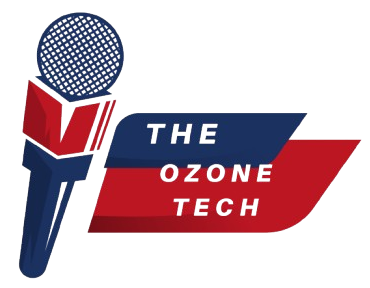Have you ever deleted WhatsApp messages by mistake or are looking for something in your WhatsApp messages? Still, you have deleted your messages, or you want to check your partner old messages, but you don’t have that, then here is the solution to restore your old WhatsApp messages?
METHODS TO RESTORE WHATSAPPP MESSAGES ARE-
1. RESTORE DELETED WHATSAPP CHATS VIA CLOUD BACKUP-
Suppose you have deleted your chat, then there is a large possibility that your message has backup in iCloud backup or google drive. To restore your WhatsApp messages from iCloud or google drive, you have to follow some steps. They are-
- Uninstall WhatsApp from your mobile.
- Reinstall WhatsApp and set it up with the same number as before
- After full setup, you will get a message asking permission to restore the message from cloud backup. Click on restore.
- After this, your all backup messages will get restored, and you will get all your messages.
2. RESTORING WHATSAPP CHATS VIA ANDROID’S LOCAL BACKUP-
Android’s local backup is another method to restore your deleted WhatsApp chat. This method doesn’t work on iPhone. Steps to recover your WhatsApp chat from Android’s local backup are-
- Go to the phone file manager, then WhatsApp folder and then database.
- Select file msgstore.db.crypt12 and rename it to msgstore_BACKUP.db.crypt12.
- In this folder, select the recent file and rename it to msgstore.db.crypt.12.
- Open Google drive, click on three vertical lines, and then click on backups and delete the WhatsApp backup.
- Now uninstall WhatsApp and reinstall it. Set it up and click on restore when asked.
- You will get your old chat.
YOU MAY ALSO LIKE-
- TAYLOR SWIFT GMA PERFORMING ON NEW YORK CITY’S CENTRAL PARK ON 22ND AUGUST
- MAN CITY VS LIVERPOOL. MANCHESTER CITY WINS COMMUNITY SHIELD
- WIN $30 MILLION BY WINNING THIS GAME
- DONALD TRUMP BLAMED VIDEO GAMES FOR THE MASS SHOTING IN USA
- PAYTM FIRST GAMES TO RAISE $25M GAMING PLATFORM
TOP TRENDING GAMES ON APPLE iPHONE