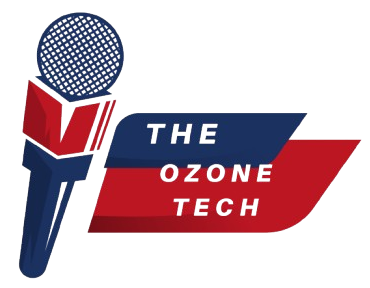Google Ads is one of the most powerful tools for driving targeted traffic to your website, helping you reach potential customers who are actively searching for products or services like yours. However, to maximize your ad spend and drive quality traffic, a targeted approach is essential. Here’s a step-by-step guide on how to use Google Ads effectively to increase website traffic.

1. Define Clear Goals for Your Campaigns
Before creating your Google Ads campaign, establish clear goals. Determine whether your primary focus is website traffic, conversions, leads, or brand awareness. If the primary goal is to increase website traffic, focus on metrics like click-through rate (CTR), total clicks, and cost per click (CPC). Clear goals will help shape your entire campaign, from keyword selection to bidding strategy.
How It Helps: Defined goals provide direction and allow you to measure the success of your campaign effectively.
2. Conduct Thorough Keyword Research
Keyword research is crucial for targeting the right audience. Use Google’s Keyword Planner or third-party tools like Ahrefs or SEMrush to identify keywords with high search volume and relevance to your products or services.
- Focus on Long-Tail Keywords: Long-tail keywords are less competitive, more specific, and often have higher intent, making them ideal for driving targeted traffic.
- Use Location-Based Keywords: If you’re targeting a local audience, include location-based keywords to reach customers in specific areas.
How It Helps: Targeting the right keywords ensures your ads are shown to users actively searching for content related to your offerings.
3. Create Highly Relevant and Compelling Ad Copy
Your ad copy is what encourages users to click. Make sure your ad is highly relevant to the keywords you’re targeting and highlights the unique value of your product or service. Use clear, action-oriented language and address users’ pain points or needs directly.
- Incorporate Keywords in Headlines: This signals to users that your ad is highly relevant to their search query.
- Use Strong Calls to Action (CTAs): Examples include “Learn More,” “Get a Free Quote,” or “Shop Now,” encouraging users to visit your website.
- Highlight Benefits and Offers: If you’re offering discounts, free trials, or any unique features, make sure to emphasize them in your ad copy.
How It Helps: Relevant and enticing ad copy can lead to higher click-through rates and attract visitors who are genuinely interested in your website.
4. Optimize Your Landing Pages for Better Conversions
A good landing page is crucial for turning clicks into valuable website visits. Ensure that the landing page your ad directs users to is highly relevant to the ad content and provides a seamless experience.
- Match the Ad’s Message: Make sure the landing page matches the ad’s promises and has relevant information.
- Optimize for Mobile: Many users will visit from mobile devices, so ensure the page loads quickly and is mobile-friendly.
- Use Clear CTAs: Guide visitors to the next step with a clear call to action, whether it’s signing up, shopping, or learning more.
How It Helps: Optimized landing pages increase the likelihood that users will stay on your site, reducing bounce rates and boosting your campaign’s overall effectiveness.
5. Utilize Ad Extensions to Enhance Your Ads
Ad extensions add valuable information to your ads and increase your chances of getting clicks by making your ad stand out on the search results page. There are several types of ad extensions you can use, including:
- Sitelink Extensions: Direct users to specific pages on your website, such as product pages, contact pages, or special offers.
- Callout Extensions: Highlight unique aspects of your offerings, such as “Free Shipping” or “24/7 Support.”
- Location Extensions: Show your business location, making it easy for local customers to find you.
How It Helps: Ad extensions make your ads more informative, increasing the visibility and CTR, and helping drive targeted traffic.
6. Target the Right Audience with Advanced Settings
Google Ads offers a variety of targeting options to help you reach your ideal audience. Use these features to refine your campaign and ensure that your ads reach users most likely to click through to your site.
- Geographic Targeting: Specify regions, cities, or even specific ZIP codes to reach your target audience.
- Demographic Targeting: Target specific demographics like age, gender, and household income that match your target customer profile.
- Device Targeting: If certain devices (e.g., mobile or desktop) perform better for your business, adjust your bids or target accordingly.
How It Helps: Advanced targeting options help you reach a more precise audience, maximizing ad spend and improving the quality of traffic to your website.
7. Use Remarketing Campaigns to Re-engage Visitors
Remarketing allows you to show ads to people who have previously visited your website but didn’t take any action. Remarketing ads help keep your brand top of mind and encourage previous visitors to return to your site and complete their desired actions.
- Standard Remarketing: Targets visitors who didn’t convert, reminding them about your product or service.
- Dynamic Remarketing: Shows specific products that users viewed on your website, ideal for e-commerce.
- Video Remarketing: Targets users who viewed your YouTube ads or channel.
How It Helps: Remarketing can significantly increase conversion rates by reaching users who are already familiar with your brand and more likely to return to your site.
8. Implement Bidding Strategies for Maximum Impact
Google Ads offers various bidding strategies, each designed to help you achieve specific goals. For driving traffic, consider strategies that increase visibility and clicks, such as:
- Maximize Clicks: This strategy automatically sets bids to get as many clicks as possible within your budget.
- Target Impression Share: Ideal for brand awareness, it helps your ad appear at the top of the results.
- Enhanced CPC (Cost-Per-Click): This option adjusts your bids based on the likelihood of a conversion.
How It Helps: Choosing the right bidding strategy helps you reach your traffic goals efficiently and ensures you’re spending your budget wisely.
9. Regularly Monitor and Optimize Campaign Performance
Analyzing your campaign data allows you to make adjustments and improve results over time. Pay attention to key metrics like CTR, conversion rate, and cost per click, and look for patterns in performance.
- A/B Testing: Test different ad copies, landing pages, and keywords to see what drives the best results.
- Adjust Bids as Needed: If certain keywords or ad groups are performing well, consider increasing their budget for higher traffic.
- Optimize for Quality Score: A high Quality Score can lower CPCs and improve ad rankings, so ensure your ads, keywords, and landing pages are all relevant and optimized.
How It Helps: Ongoing monitoring and adjustments keep your campaigns performing at their best, maximizing traffic and ROI.
10. Analyze Competitor Strategies with Google Ads Auction Insights
Understanding your competitors’ strategies can provide valuable insights into your own campaigns. The Auction Insights report lets you see how your performance compares to other advertisers bidding on the same keywords.
- Identify Competitor Bids: See which competitors are outranking you and adjust bids if necessary.
- Spot Market Gaps: Identify keywords where you have a competitive advantage.
- Adapt to Competitor Moves: If competitors increase their spending, you may need to adjust your strategy accordingly.
How It Helps: Competitor analysis helps you stay competitive and maintain strong traffic by adjusting your bids and strategies based on market dynamics.
Conclusion
Using Google Ads to drive targeted website traffic is one of the most effective ways to reach potential customers and grow your online presence. By focusing on targeted keywords, crafting compelling ad copy, optimizing landing pages, and continuously monitoring performance, you can ensure that your ad campaigns drive quality traffic to your website. With a well-structured Google Ads strategy, small and large businesses alike can increase visibility, attract the right audience, and ultimately boost conversions.