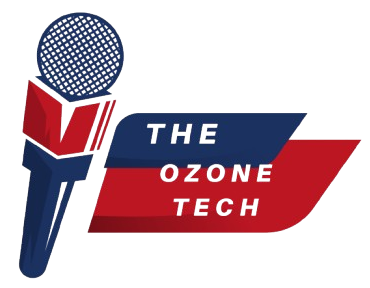iPhone theft has evolved with thieves increasingly exploiting security settings to lock users out of their own devices. By gaining access to your phone’s passcode, they can reset your Apple ID password, disable “Find My iPhone,” and take full control of your device. Here’s how you can protect yourself and secure your data.
Common Tactics Used by Thieves
- Passcode Theft:
- Thieves often observe or “shoulder surf” to learn your passcode before stealing your device.
- Apple ID Reset:
- Using your passcode, thieves can access settings to reset your Apple ID password, locking you out.
- Deactivating Security Features:
- Disabling “Find My iPhone” prevents you from tracking or remotely wiping your device.
Steps to Protect Your iPhone
- Enable Face ID or Touch ID
- Use biometric authentication instead of entering your passcode in public to reduce the risk of someone observing it.
- Use a Strong Alphanumeric Passcode
- Avoid simple numeric codes like “1234” or “0000.” Create a strong passcode combining numbers, letters, and symbols.
- Protect Your Apple ID
- Enable two-factor authentication (2FA) for your Apple ID. This adds an extra layer of security by requiring a verification code sent to a trusted device.
- Disable Control Center on Lock Screen
- Prevent thieves from turning on airplane mode by disabling access to the control center from the lock screen:
- Go to Settings > Face ID & Passcode > Allow Access When Locked and turn off Control Center.
- Prevent thieves from turning on airplane mode by disabling access to the control center from the lock screen:
- Monitor Password Reset Activity
- Regularly check your Apple ID account for any unauthorized activity. If you receive suspicious password reset emails, act immediately.
- Activate Screen Time Restrictions
- Use Screen Time to set restrictions on account changes:
- Go to Settings > Screen Time > Content & Privacy Restrictions and enable restrictions for Account Changes.
- Use Screen Time to set restrictions on account changes:
- Enable Find My iPhone
- Ensure this feature is always activated, as it allows you to locate, lock, or erase your iPhone remotely.
What to Do If Your iPhone is Stolen
- Use Find My iPhone
- Log in to iCloud.com or use another Apple device to locate or remotely wipe your iPhone.
- Contact Apple Support
- Report the theft immediately. Provide your device’s serial number to Apple for assistance.
- Notify Your Carrier
- Inform your mobile carrier to disable your SIM card and prevent unauthorized use.
- File a Police Report
- Provide authorities with your iPhone’s IMEI number to help track or block the device.
Stay Vigilant in Public
- Avoid entering your passcode in public places.
- Be mindful of your surroundings when using your iPhone, especially in crowded areas.
Conclusion
Thieves are becoming more sophisticated in exploiting smartphone security. By implementing these protective measures, you can significantly reduce the risk of being locked out of your iPhone and safeguard your personal data.