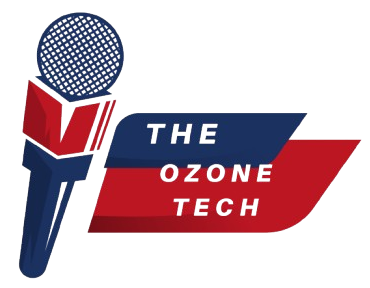It amazes people brought a new iPhone XR from the previous iPhone user when they take a screenshot. This happens because of the lack of a home screen button.
We are going to inform you method step by step to take a screenshot on iPhone XR, and the steps are-
- Press the side button and volume up button at the same time.
- After this, you will hear a camera shutter sound. The screenshot is shown at the bottom. To annotate, tap on the screenshot.
- Tap and hold screenshots to share screenshots directly to any chatting app or email.
YOU MAY ALSO LIKE-
- TAYLOR SWIFT GMA PERFORMING ON NEW YORK CITY’S CENTRAL PARK ON 22ND AUGUST
- MAN CITY VS LIVERPOOL. MANCHESTER CITY WINS COMMUNITY SHIELD
- WIN $30 MILLION BY WINNING THIS GAME
- DONALD TRUMP BLAMED VIDEO GAMES FOR THE MASS SHOTING IN USA
- PAYTM FIRST GAMES TO RAISE $25M GAMING PLATFORM
TOP TRENDING GAMES ON APPLE iPHONE