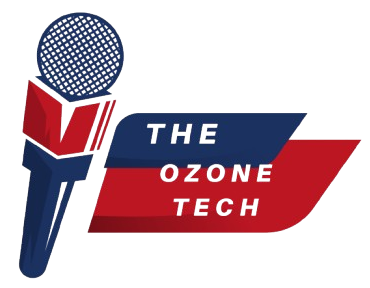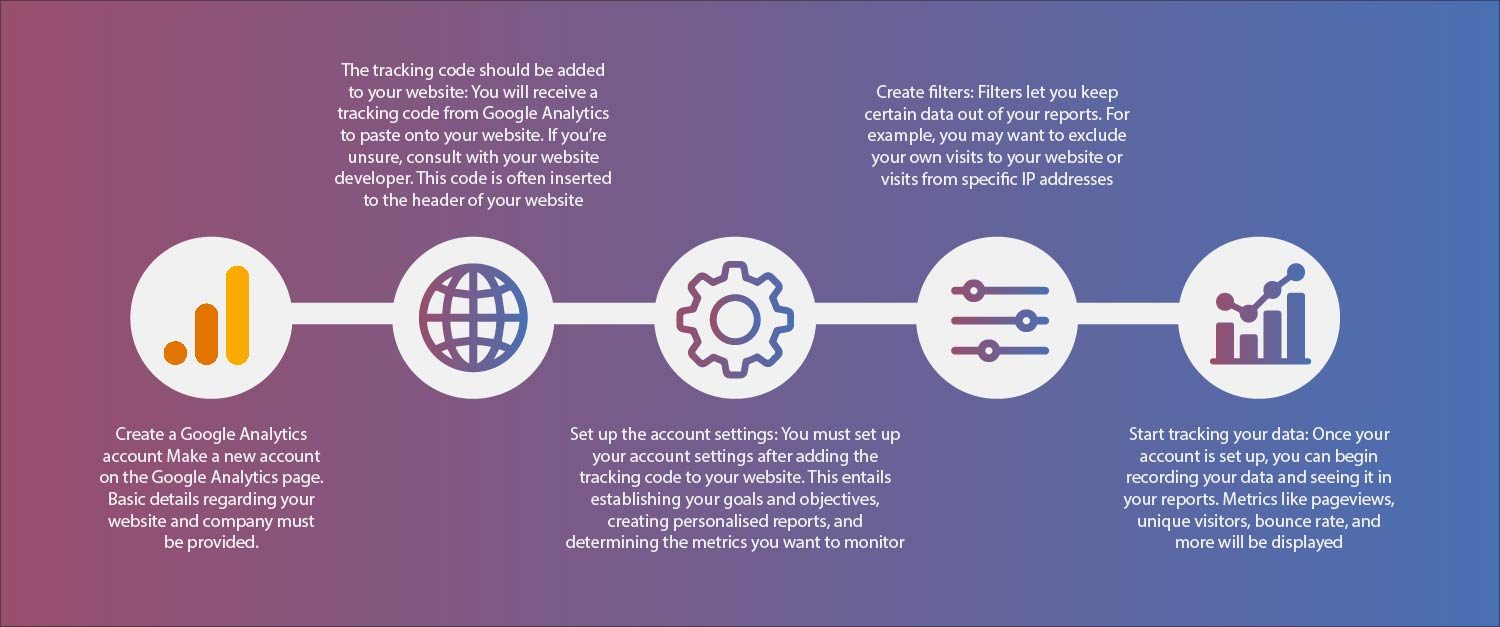Google Analytics is a powerful tool that helps you gain insights into your website’s traffic, user behavior, and engagement metrics. By understanding these insights, you can make data-driven decisions to improve user experience, retain visitors, and ultimately increase website engagement. Here’s a step-by-step guide on how to use Google Analytics effectively to boost website engagement.
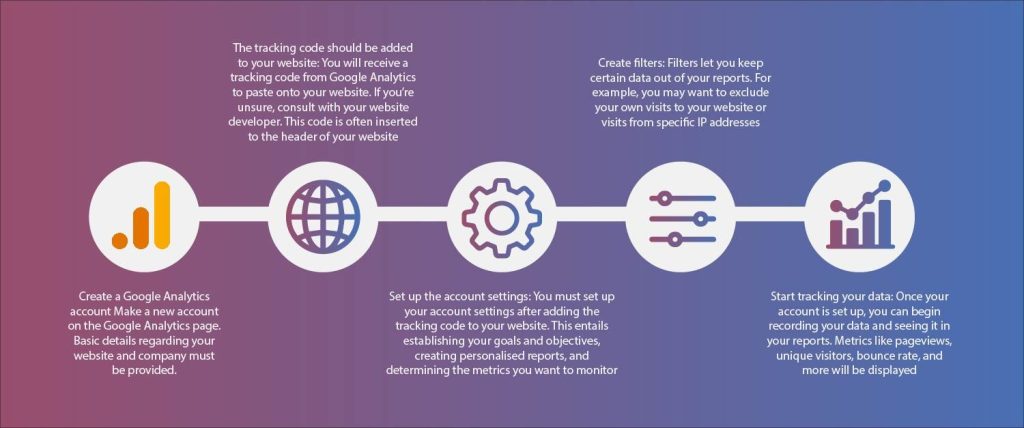
1. Set Up Goals to Track Key Engagement Metrics
Goals in Google Analytics allow you to track specific actions that indicate engagement, such as page visits, form submissions, time on site, or purchases. Setting up goals helps you measure conversions and assess whether users are engaging with the content as expected.
- Example Goals: Track events like “Newsletter Signups,” “Product Page Views,” or “Time on Site” to measure engagement.
- How to Set Goals: In Google Analytics, go to Admin > Goals > New Goal and select relevant actions that reflect your engagement targets.
Benefit: Tracking goals provides a clear view of how engaged users are and helps identify which pages or actions are contributing to engagement.
2. Use Audience Reports to Understand Visitor Demographics
Audience reports provide insights into the demographics, location, device, and interests of your visitors. Understanding your audience helps you tailor content and engagement strategies to suit their preferences.
- Key Audience Metrics: Pay attention to metrics like age, gender, location, and interests.
- Custom Audiences: Segment your audience based on demographics or behavior to analyze which groups are more engaged.
Benefit: Knowing your audience allows you to create content, promotions, and campaigns that resonate with them, increasing engagement.
3. Analyze User Flow to Understand Navigation Paths
The User Flow report shows the paths users take through your website. This report helps you identify which pages attract the most traffic and which paths users follow, as well as where they drop off.
- Identify Popular Pages: Analyze the most common paths to identify popular content.
- Spot Drop-off Points: Identify where users are leaving the site, allowing you to optimize those pages to retain visitors.
Benefit: Understanding user flow helps you improve navigation, highlight popular content, and reduce drop-off points, increasing the likelihood of deeper engagement.
4. Focus on Bounce Rate and Time on Page
Bounce rate (percentage of visitors who leave after viewing only one page) and average time on page are crucial engagement metrics. A high bounce rate often indicates that users aren’t finding what they need, while time on page can reveal which content keeps users engaged.
- Optimize High-Bounce Pages: For pages with a high bounce rate, consider improving content quality, adding CTAs, or optimizing for keywords.
- Improve Time on Page: For pages with low time on page, consider adding interactive elements, media, or longer-form content.
Benefit: Reducing bounce rate and increasing time on page keep visitors engaged with your content and encourage further exploration of the site.
5. Utilize Site Search Reports to Discover User Intent
The Site Search report shows what users search for on your site, revealing their interests and unmet needs. This data can guide you in creating content that better meets your audience’s expectations.
- Identify Content Gaps: Analyze frequently searched terms to understand what users are looking for but might not be finding easily.
- Refine Navigation: Use this information to enhance your site’s navigation or to create new pages to address popular search terms.
Benefit: Knowing what users search for can help you create content and improve navigation, making it easier for users to find what they need and stay engaged.
6. Leverage Behavior Flow to Identify High-Engagement Pages
Behavior Flow visualizes the user journey from one page or event to the next, showing which pages lead to the highest engagement. By analyzing this report, you can identify which pages encourage users to explore further.
- Top-Performing Pages: See which pages are common entry points and keep visitors moving through the site.
- Optimize Underperforming Pages: Adjust pages with low engagement, using insights from high-engagement pages as a guide.
Benefit: Behavior Flow helps you understand which content engages users and encourages exploration, allowing you to replicate this on other pages.
7. Set Up Event Tracking for Specific Interactions
Event tracking enables you to measure specific user interactions, such as video views, button clicks, form submissions, and downloads. This data helps you understand which elements on your site are driving engagement.
- Common Events: Track actions like “Add to Cart,” “Play Video,” “Download,” or “Submit Form.”
- Analyze Interactions: Identify which events are most popular to understand what captures users’ attention.
Benefit: Event tracking provides insights into how users interact with specific features, helping you optimize these features to boost engagement.
8. Track Mobile vs. Desktop Engagement
Mobile optimization is crucial, as mobile devices generate a large percentage of web traffic. Use Google Analytics to track engagement metrics for mobile and desktop users separately.
- Mobile-Responsive Content: If mobile users have a higher bounce rate, consider optimizing your website’s mobile experience.
- Device-Specific Strategies: Tailor your engagement strategies to each device, focusing on fast loading times, mobile-friendly layouts, and easy navigation for mobile users.
Benefit: Optimizing for mobile increases engagement among mobile users and improves overall user experience.
9. Use Conversion Rate Optimization (CRO) Reports to Refine CTAs
Google Analytics helps you measure the effectiveness of calls-to-action (CTAs) on key landing pages. Conversion Rate Optimization (CRO) reports allow you to test and refine CTAs based on user behavior.
- A/B Testing: Use A/B testing to compare different CTAs, such as “Sign Up” vs. “Learn More,” to see which drives more clicks and conversions.
- Refine CTA Placement: Use heatmaps or track clicks to determine the best placement and wording for CTAs.
Benefit: Optimizing CTAs encourages users to take action, such as signing up or exploring additional content, increasing overall engagement.
10. Monitor Content Performance Through Acquisition Channels
Acquisition reports show where your traffic is coming from—such as organic search, social media, or email campaigns. By analyzing engagement metrics by source, you can identify which channels are driving the most engaged users.
- Source-Specific Content: Tailor content to different sources, like posting more visual content for social media visitors.
- Invest in High-Engagement Channels: Allocate resources to acquisition channels that bring the most engaged visitors.
Benefit: Understanding which channels drive engaged visitors helps you prioritize high-performing channels and create targeted content for each audience.
11. Analyze Exit Pages to Identify Opportunities for Improvement
Exit pages are the last pages users view before leaving your site. Analyzing exit pages can reveal issues that may be causing users to disengage.
- Optimize High Exit Pages: For pages with high exit rates, consider adding internal links, improving content relevance, or placing CTAs.
- Add Related Content: Direct users to related content or popular blog posts to keep them engaged.
Benefit: Identifying and optimizing high-exit pages reduces the chance of users leaving and increases their engagement with more content.
12. Utilize Real-Time Analytics to Monitor Live Engagement
Real-time analytics in Google Analytics allows you to monitor current user activity on your website, providing immediate insights into what’s engaging users right now.
- Monitor Campaign Impact: Track how users are responding to live campaigns, promotions, or new content.
- Engage with Active Users: Use insights to engage visitors with live chats, special offers, or pop-ups while they’re on the site.
Benefit: Real-time analytics provide immediate feedback on user engagement, enabling you to make quick adjustments to keep users engaged.
Conclusion
Google Analytics offers an array of powerful tools to help you understand user behavior, improve site experience, and ultimately boost website engagement. By setting goals, analyzing key metrics, optimizing high-traffic pages, and refining CTAs, you can make data-driven improvements that keep users engaged, reduce bounce rates, and increase conversions. With consistent analysis and strategic optimizations, Google Analytics can significantly enhance the overall engagement and performance of your website.