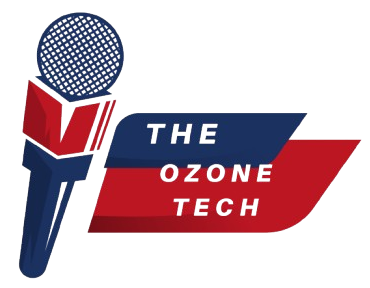In Python, strings (str) are a fundamental data type used to represent sequences of characters. Strings are immutable, meaning once they are created, their contents cannot be changed. Here’s an overview of string data type in Python:
Definition and Creation
Strings are sequences of characters enclosed within quotes (single ' or double "). Python also supports multi-line strings using triple quotes (''' or """).
# Single-line string
message = "Hello, Python!"
# Multi-line string
multiline_message = """Python is a powerful
and versatile programming language."""
# Escaping characters
escaped_string = 'This is a single quote (\') and a double quote (")'Accessing Characters
Characters within a string can be accessed using indexing and slicing:
message = "Hello, Python!"
print(message[0]) # Output: 'H'
print(message[-1]) # Output: '!'
print(message[7:13]) # Output: 'Python'String Methods
Python provides numerous built-in methods to manipulate strings:
.upper()and.lower(): Converts all characters to uppercase or lowercase..strip(): Removes leading and trailing whitespace..split(): Splits the string into a list of substrings based on a delimiter..join(iterable): Joins elements of an iterable (like a list) into a single string using the string as a delimiter..find(substring)and.index(substring): Returns the index of the first occurrence of a substring within the string..replace(old, new): Replaces occurrences of a substring with another substring..startswith(prefix)and.endswith(suffix): Checks if the string starts or ends with a specified prefix or suffix..format(): Formats the string by inserting values into placeholders{}.
# Example usage of string methods
text = " Python Programming "
print(text.strip()) # Output: "Python Programming"
print(text.lower()) # Output: " python programming "
print(text.replace('Python', 'Java')) # Output: " Java Programming "String Concatenation and Formatting
Strings can be concatenated using the + operator or formatted using formatted string literals (f-string):
name = "Alice"
age = 30
greeting = "Hello, " + name + "! You are " + str(age) + " years old."
print(greeting) # Output: "Hello, Alice! You are 30 years old."
# Using f-string (Python 3.6+)
greeting = f"Hello, {name}! You are {age} years old."
print(greeting) # Output: "Hello, Alice! You are 30 years old."Unicode and Encoding
Python supports Unicode, allowing strings to store characters from different languages and scripts. Encoding and decoding functions (encode() and decode()) are used to convert strings to bytes and vice versa, ensuring compatibility with different character encodings like UTF-8 or ASCII.
# Unicode string
unicode_string = "こんにちは" # Japanese for "Hello"
print(unicode_string)
# Encoding example
encoded_string = unicode_string.encode('utf-8')
print(encoded_string)
# Decoding example
decoded_string = encoded_string.decode('utf-8')
print(decoded_string)Immutable Nature
Strings in Python are immutable, meaning once a string is created, its content cannot be changed. Operations that modify strings (like concatenation or slicing) actually create new strings.
text = "Hello"
# Attempting to modify a string (results in an error)
# text[0] = 'J' # TypeError: 'str' object does not support item assignment
# Creating a new string instead
new_text = 'J' + text[1:]
print(new_text) # Output: "Jello"Summary
Strings are versatile and extensively used in Python for text processing, data manipulation, and more. Understanding string methods and handling techniques is crucial for effective Python programming, especially when working with textual data and user input.