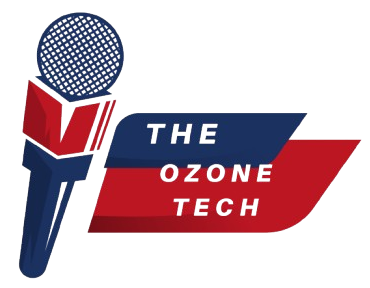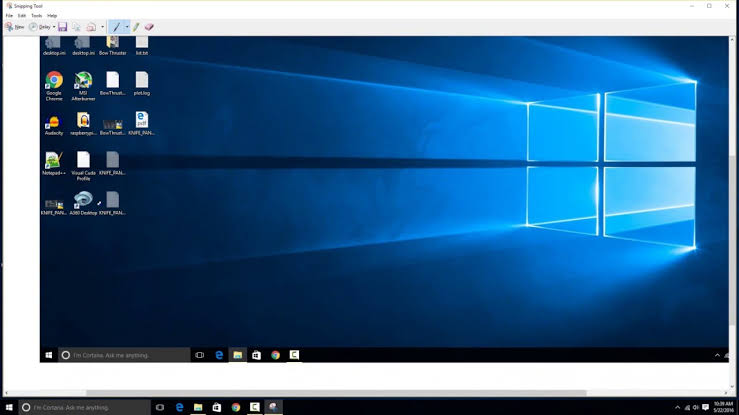You want to share something on windows 10 pc, but you will find it difficult to download, and you want to take a screenshot, but you don’t know how to take a screenshot on windows 10 pc, then here is your solution. It’s not normal like other windows to take screenshots in window 10 pc.
We are going to introduce different methods of taking screenshots with different kinds of advantages.
IDENTIFY PRINT SCREEN KEY ON YOUR KEYBOARD
Your keyboard must have a print screen button on your keyboard. It can be written as “PrtSc”. You must identify this button before moving to the next step. On some keyboards, it can be available on “Fn”.
CAPTURE WHOLE SCREEN
If you want to capture everything on your screen then follow the given steps-
Step-1 PRESS ALT + PRINT SCREEN BUTTON
By pressing the alt and print screen buttons simultaneously, you will get the screenshot of the whole screen present on your desktop at that time.
Step-2 SAVE SCREENSHOT
The taken screenshot should be paste on paint and further it can edit and save from the paint.
CAPTURE YOUR WHOLE SCREEN TO A FILE
The above method is a little longer method, but if you want to save screenshots in one step, this is the best method.
STEP- PRESS WINDOW KEY + PRINT SCREEN
By pressing the window key and print screen simultaneously, the screenshot will be captured and save at the same moment. You don’t need to save screenshots.
By using paint you can further edit the captured screenshot